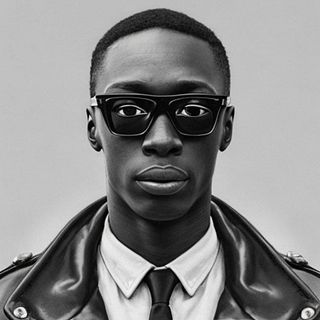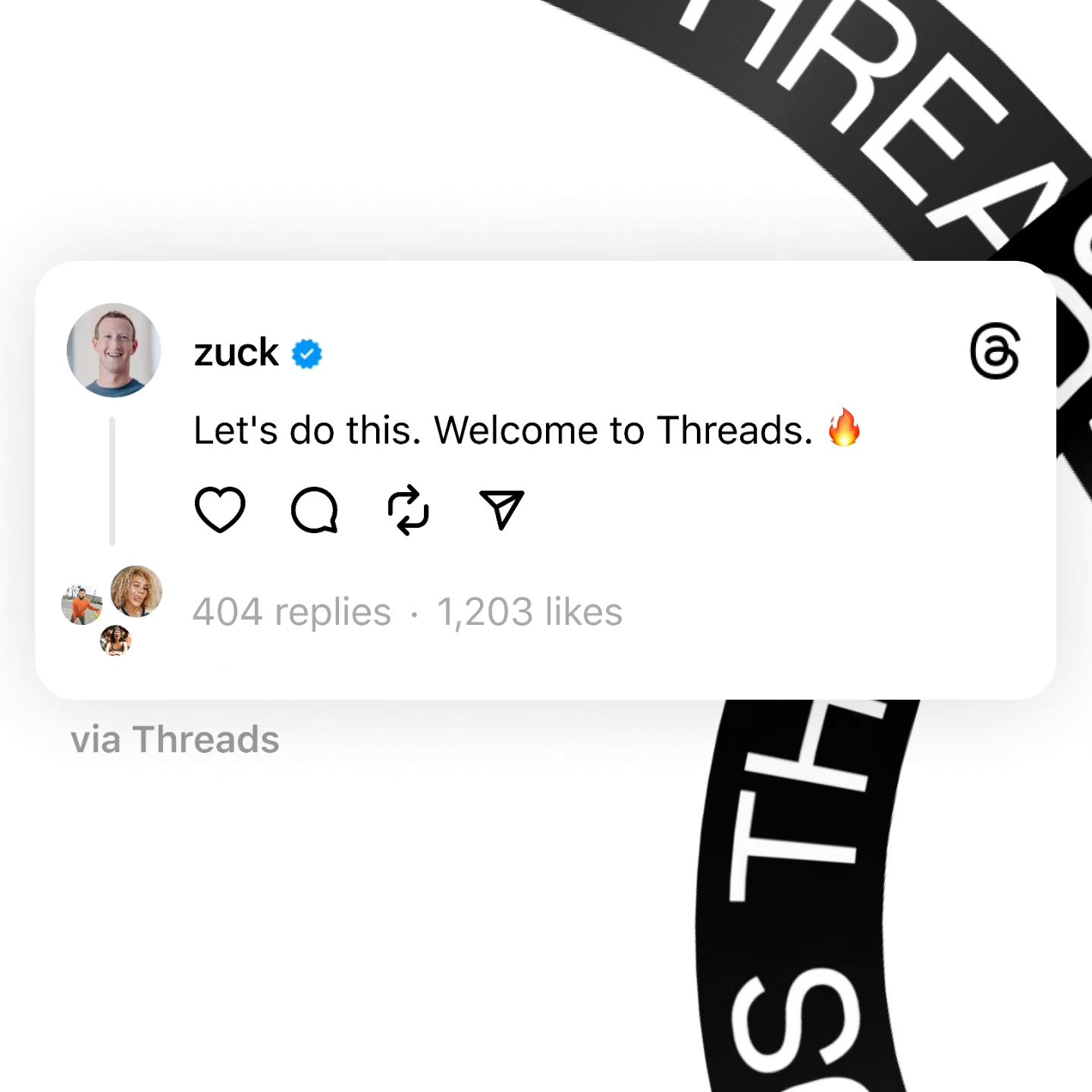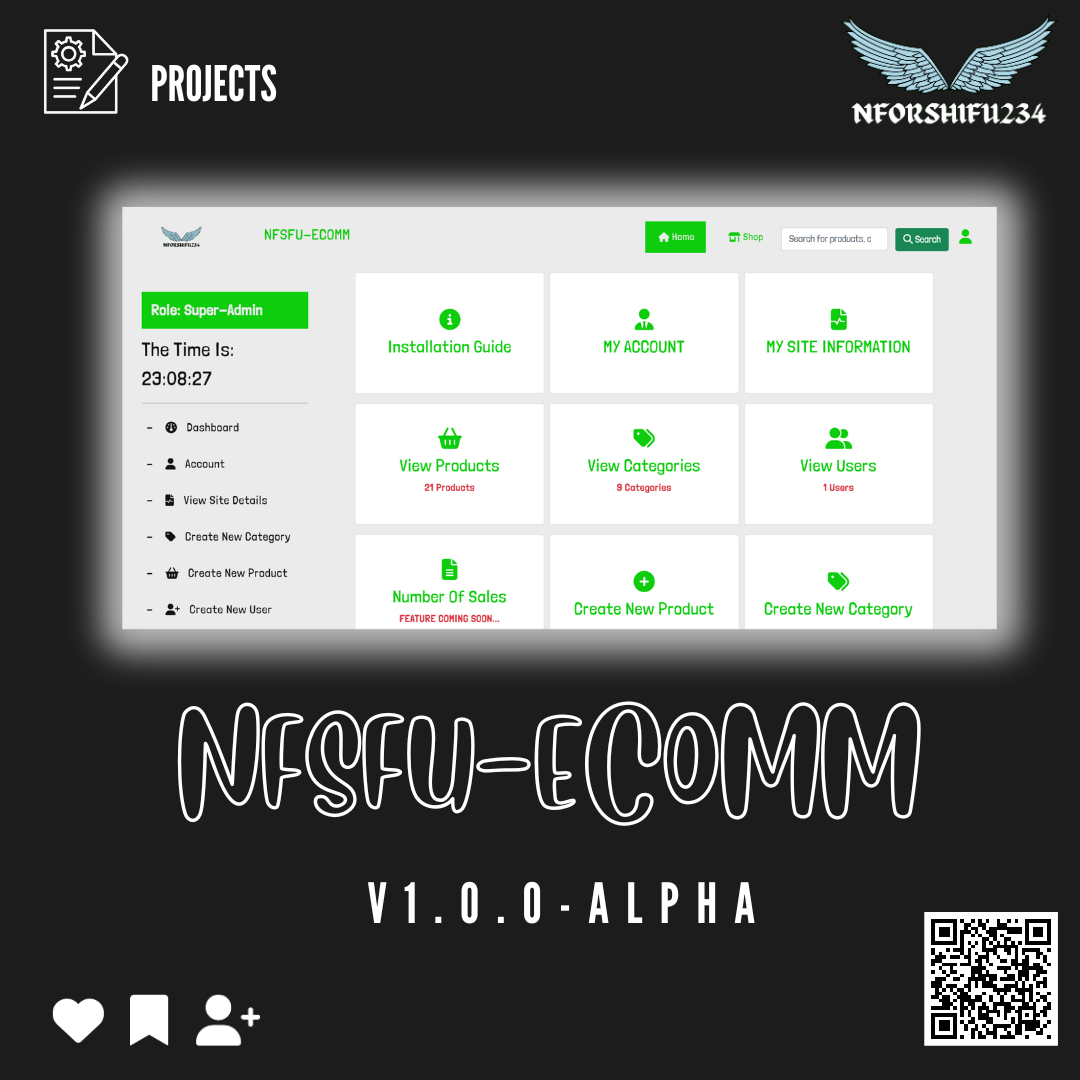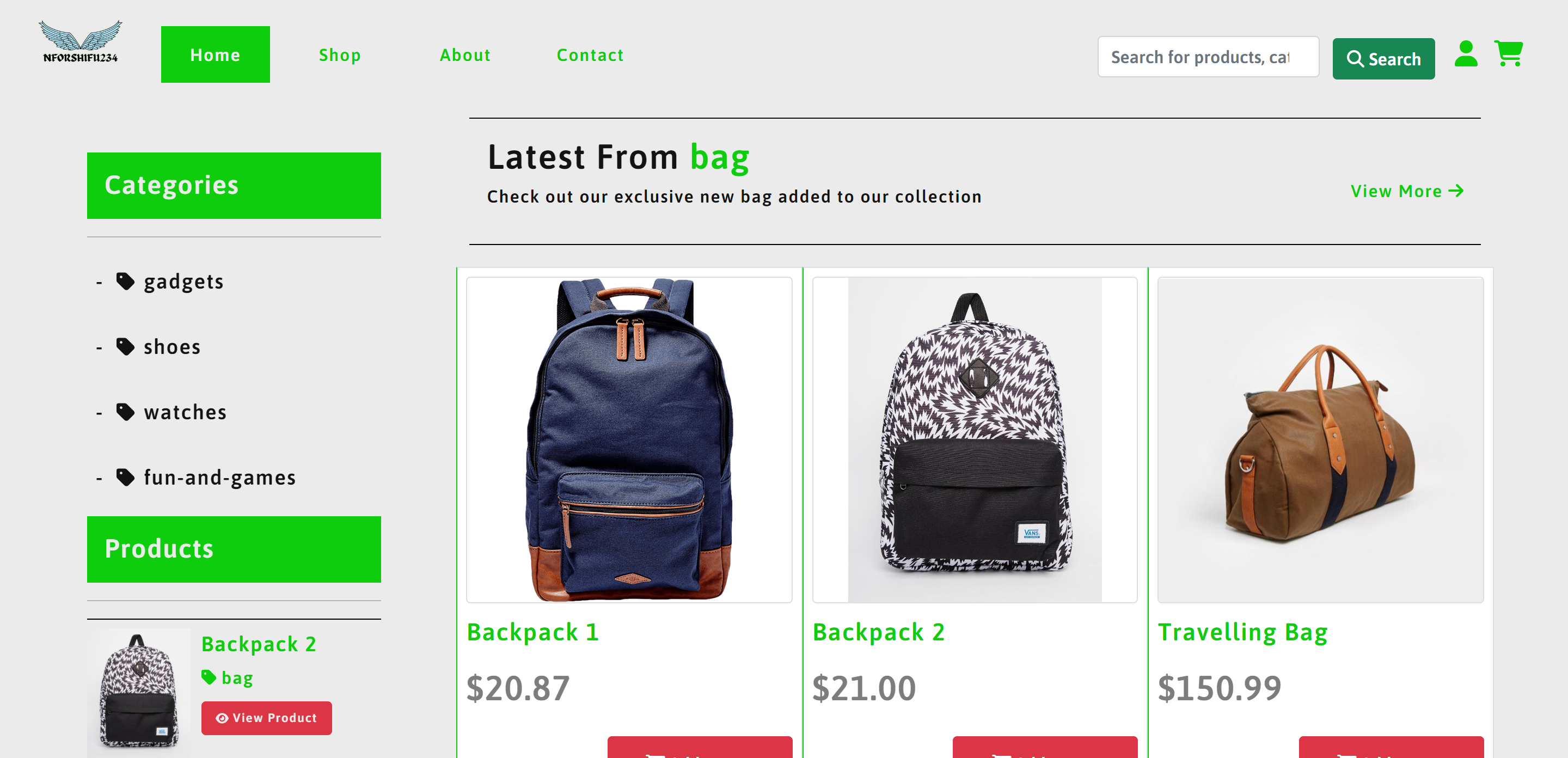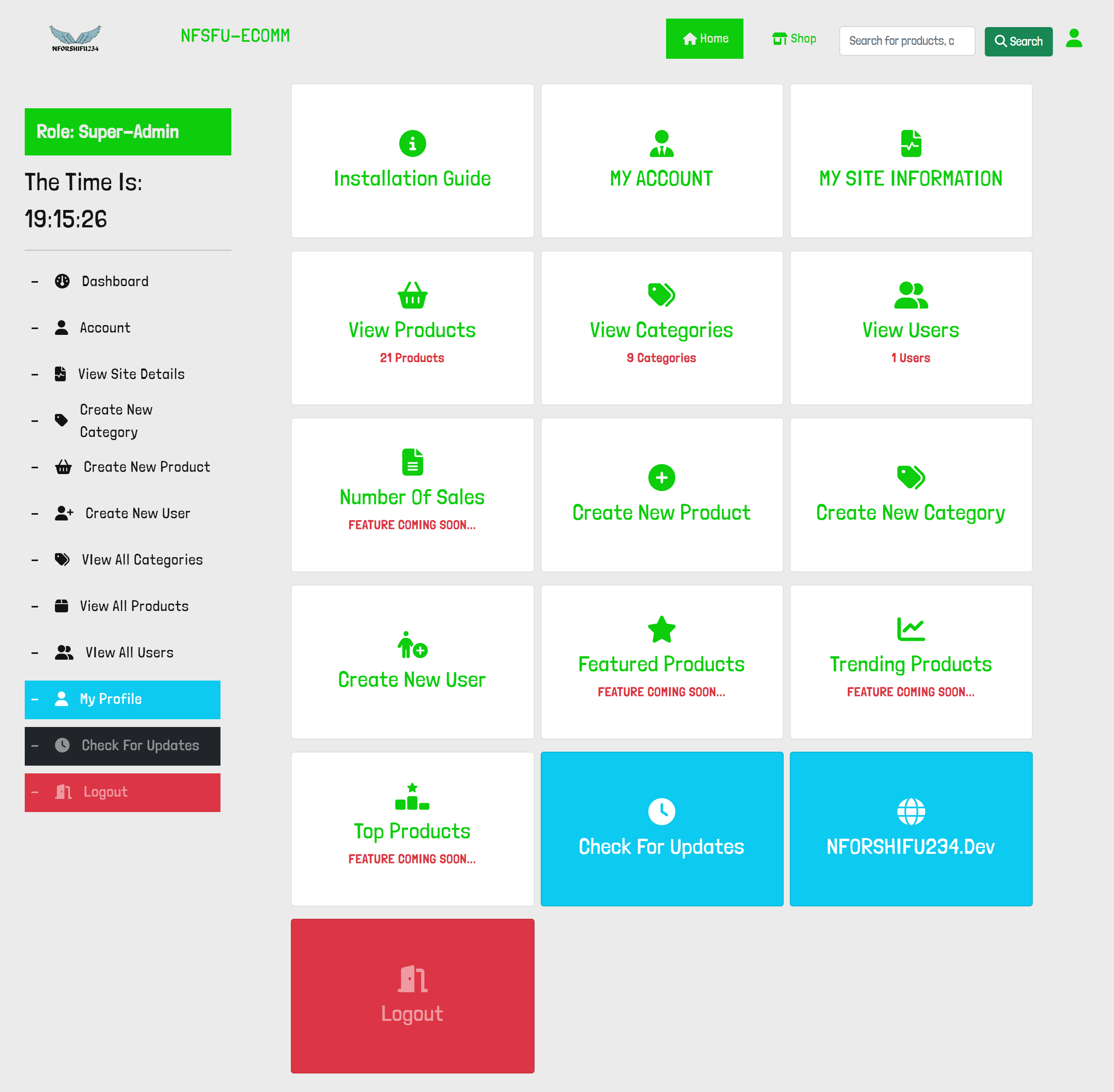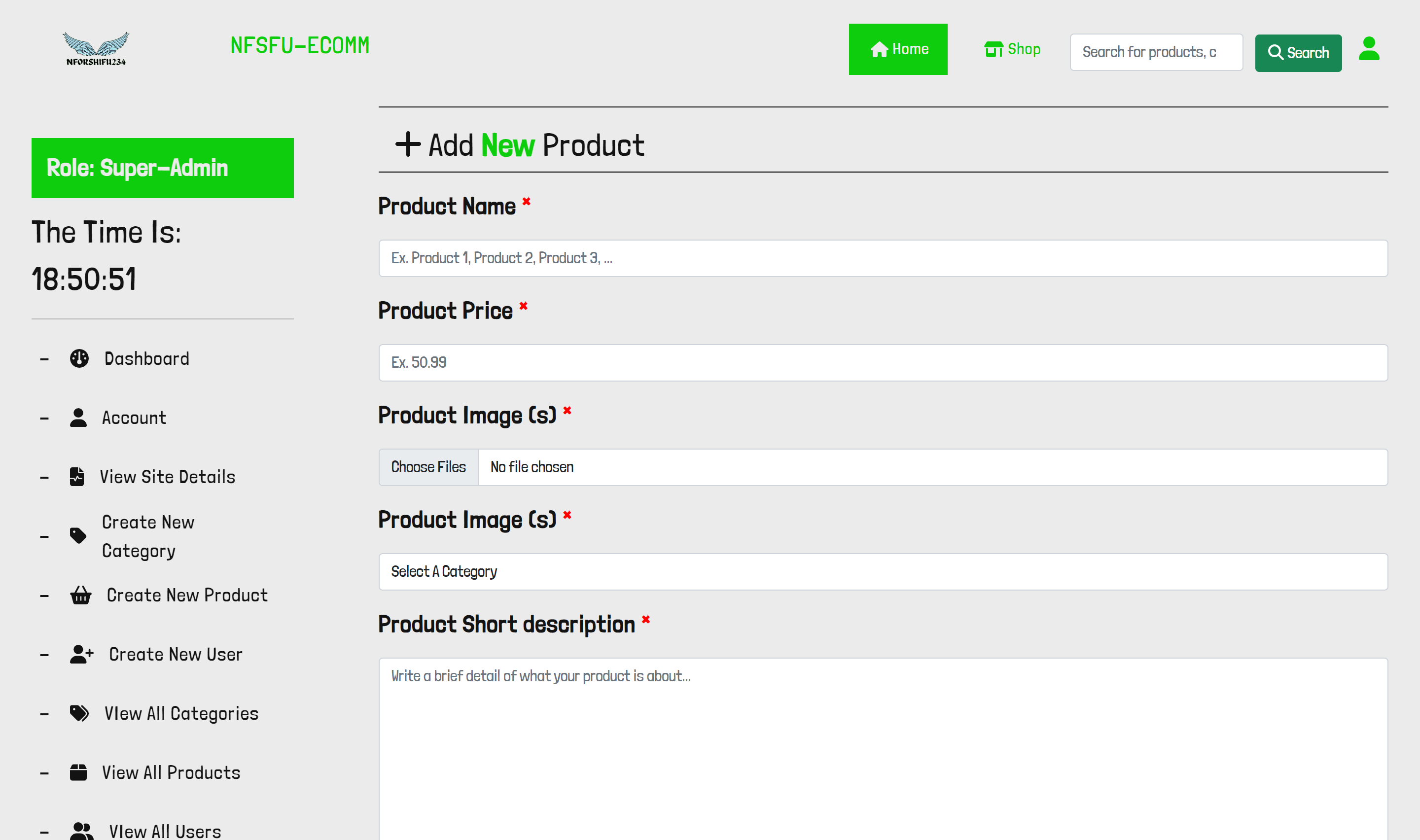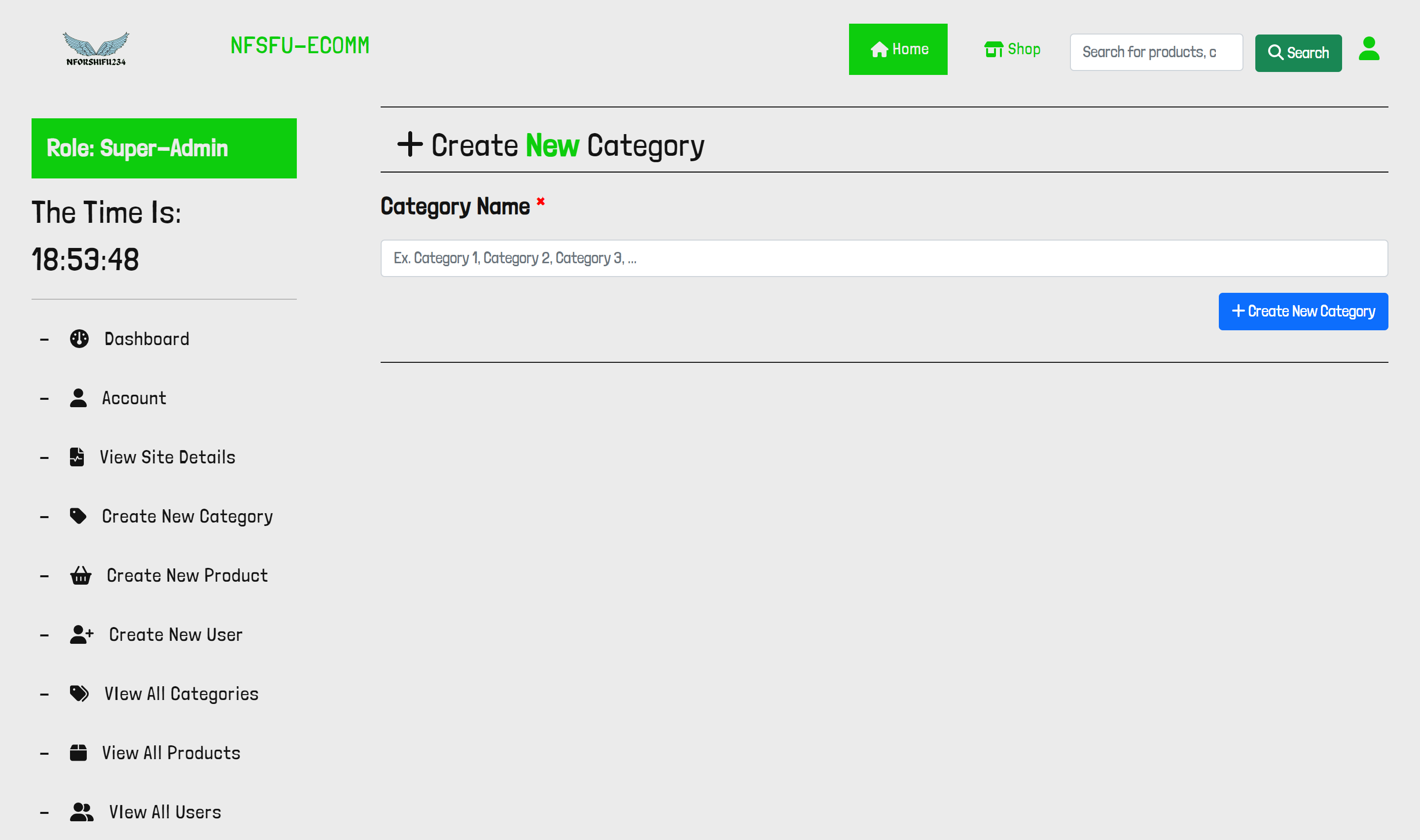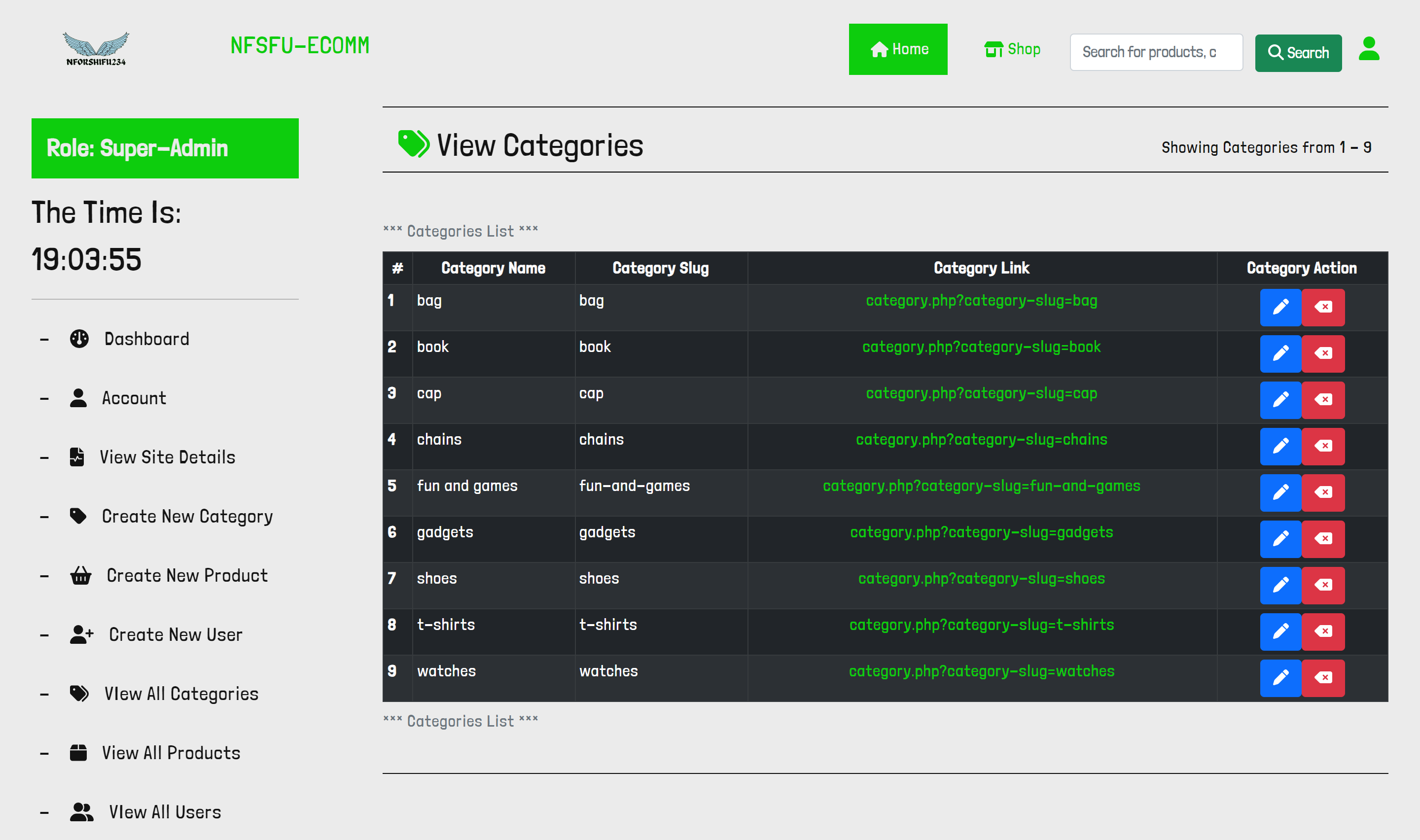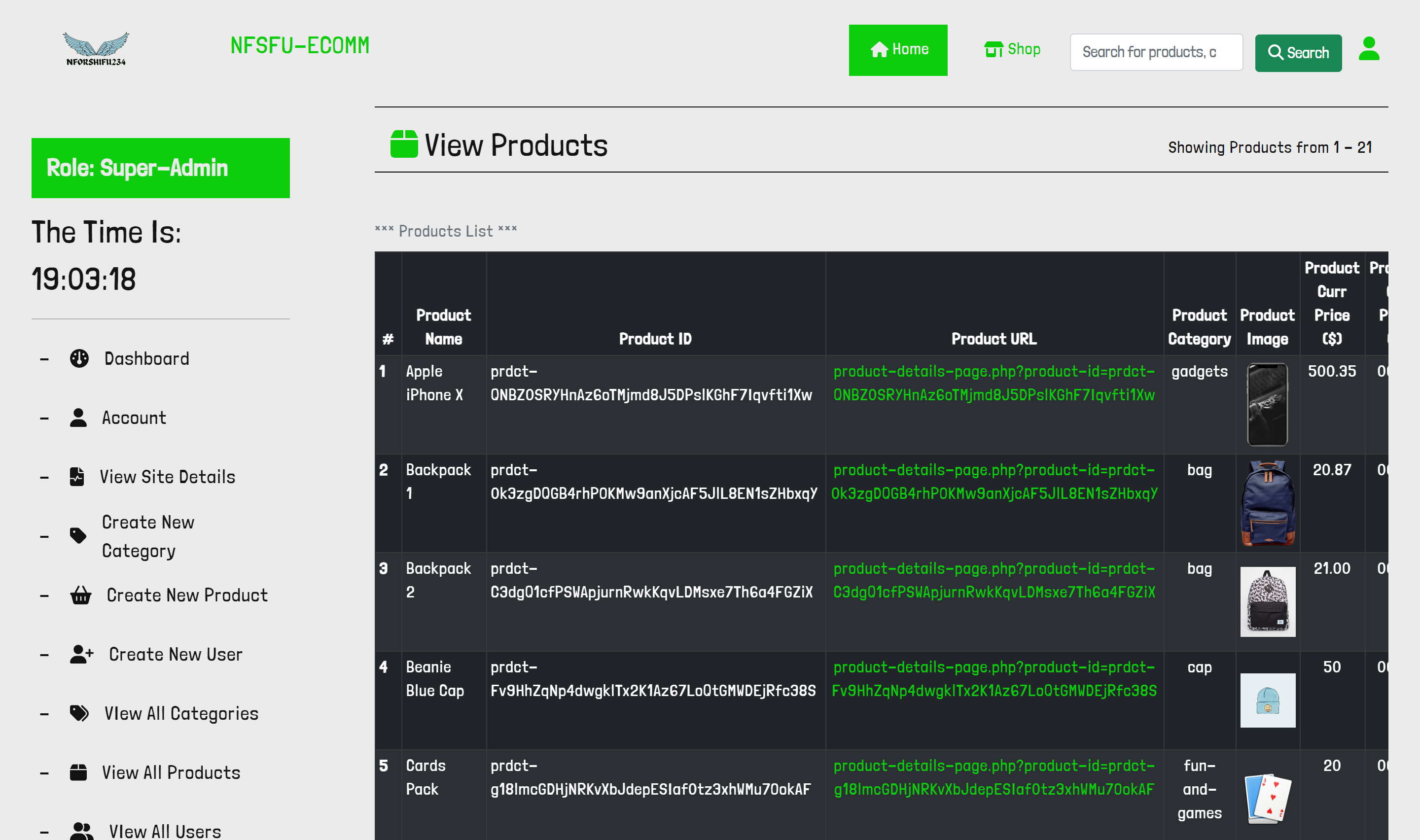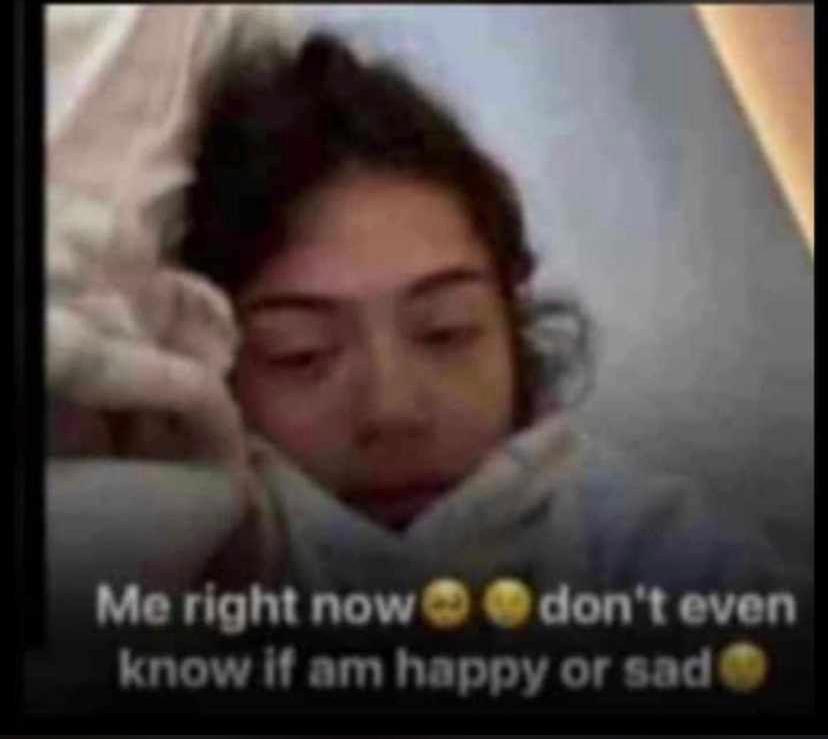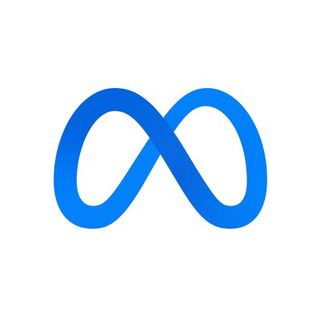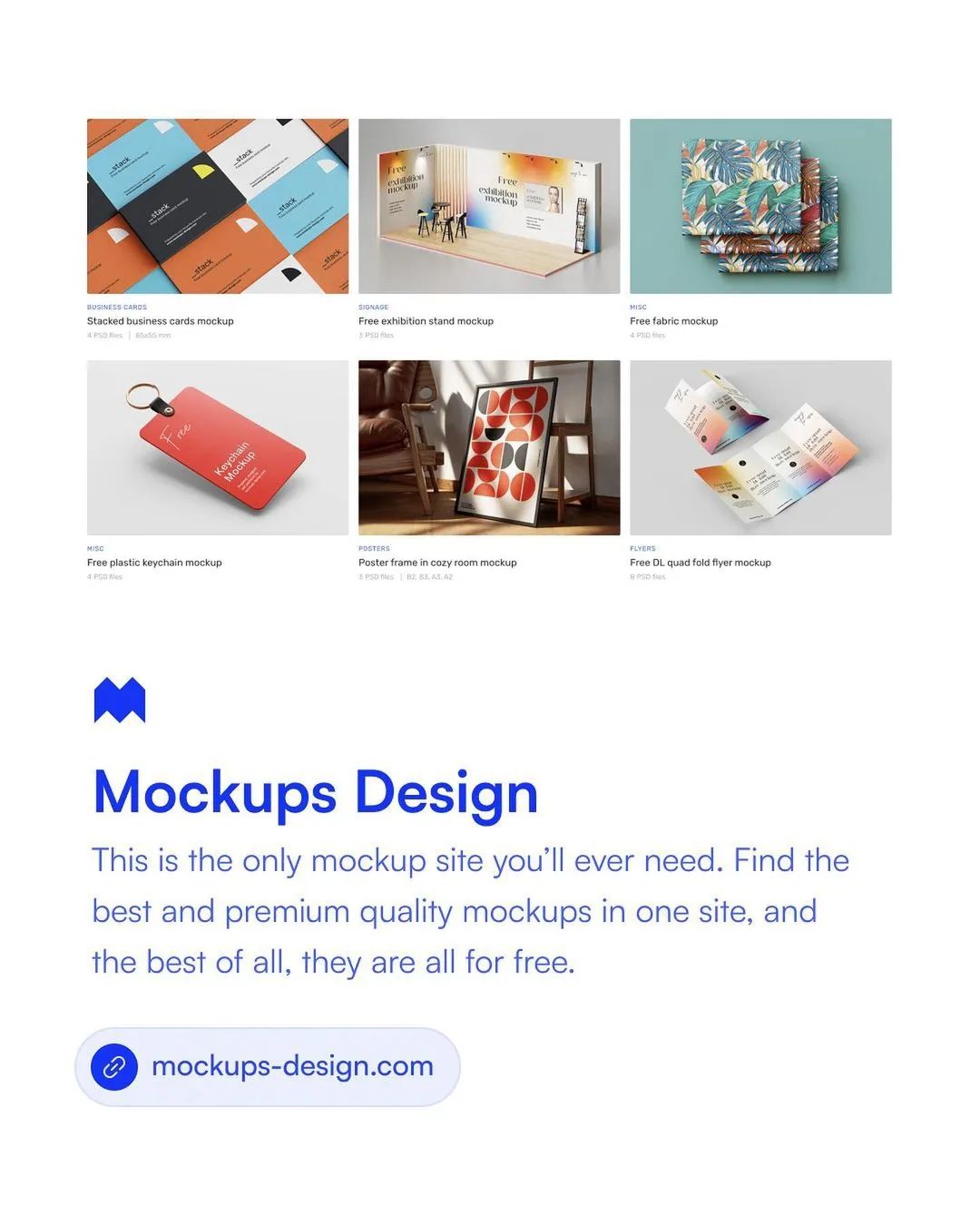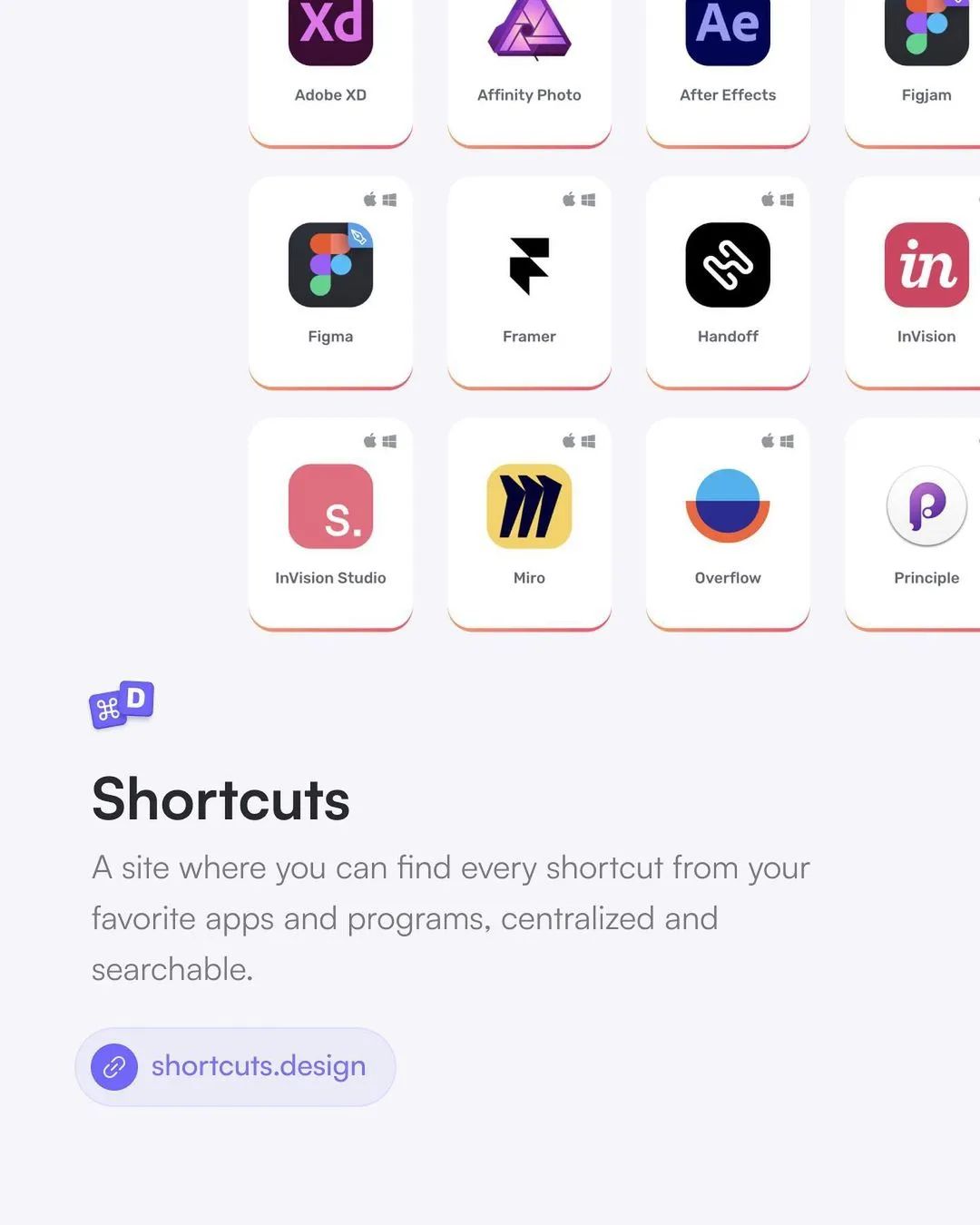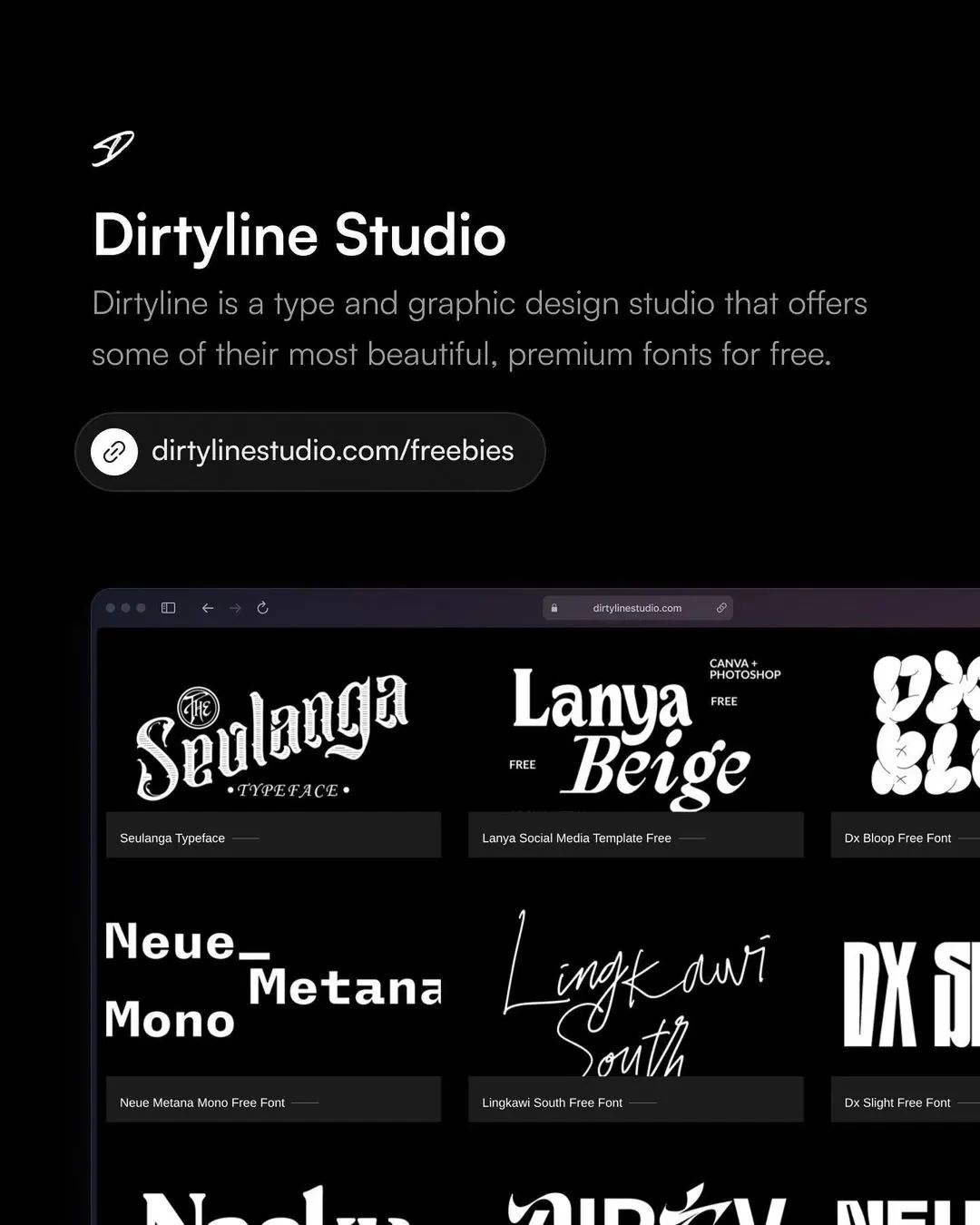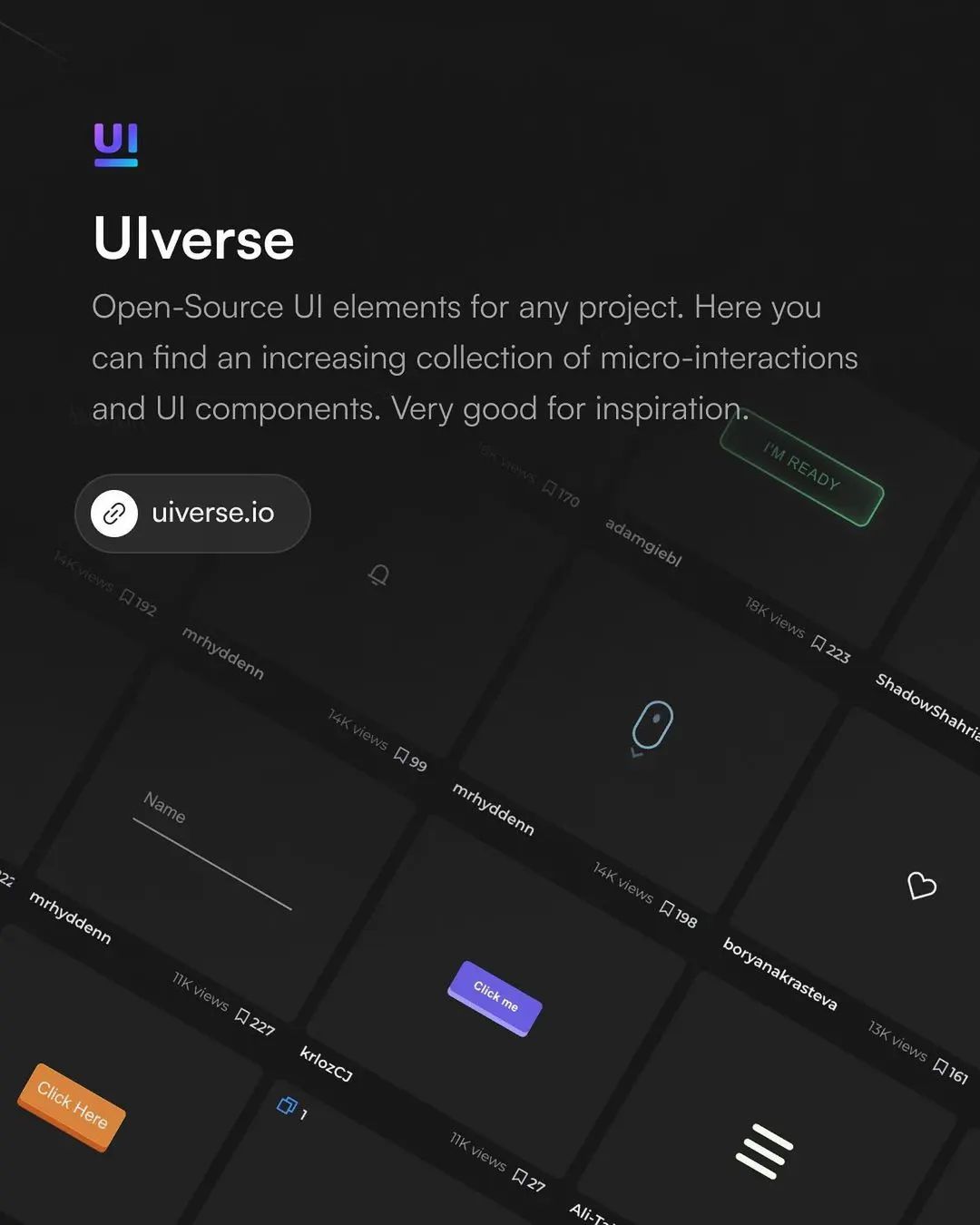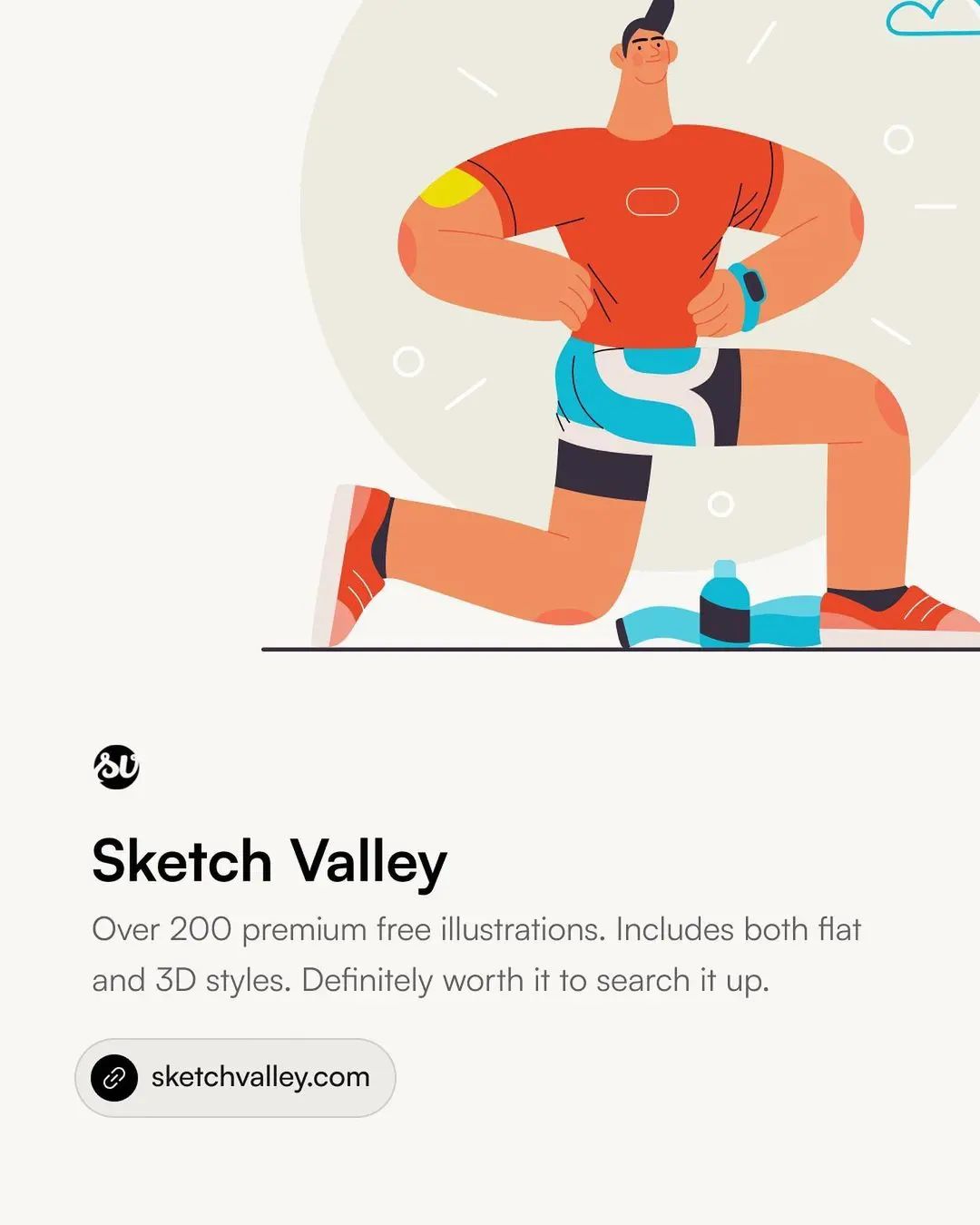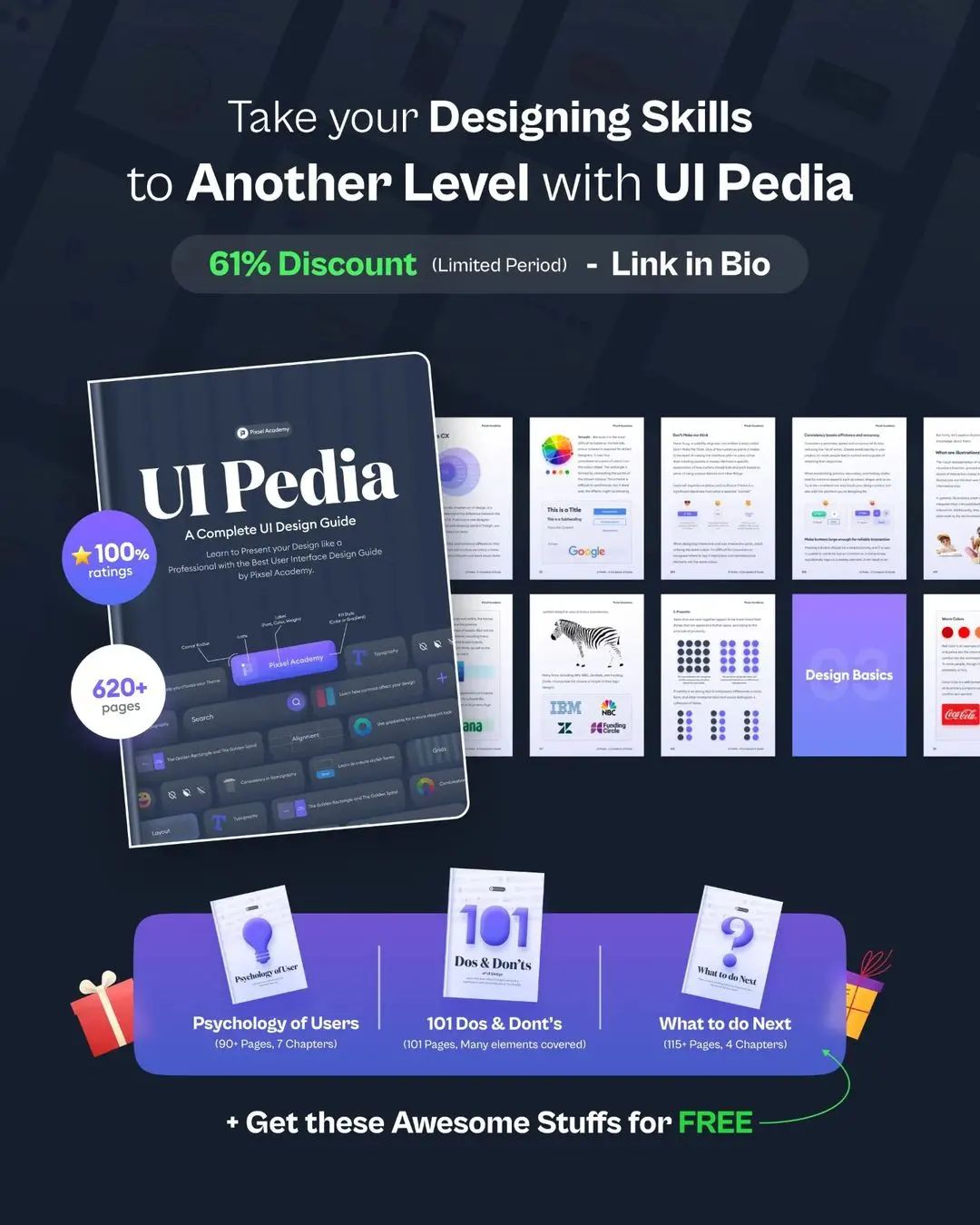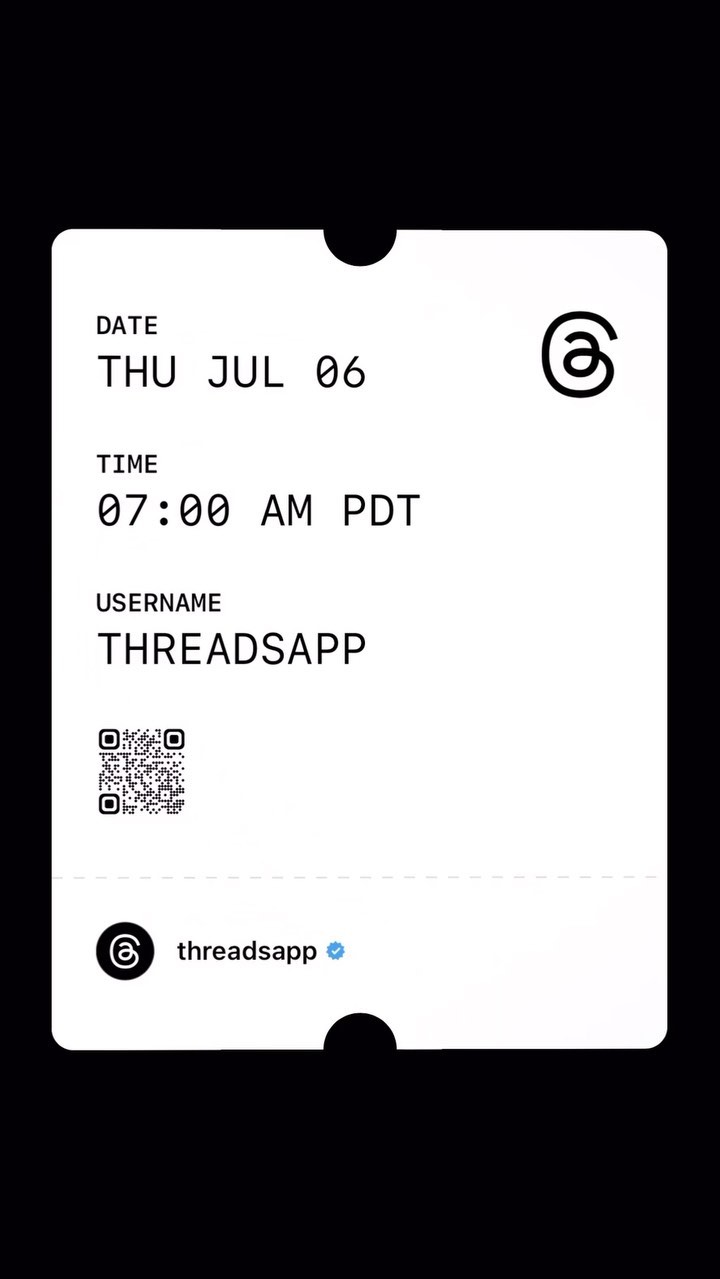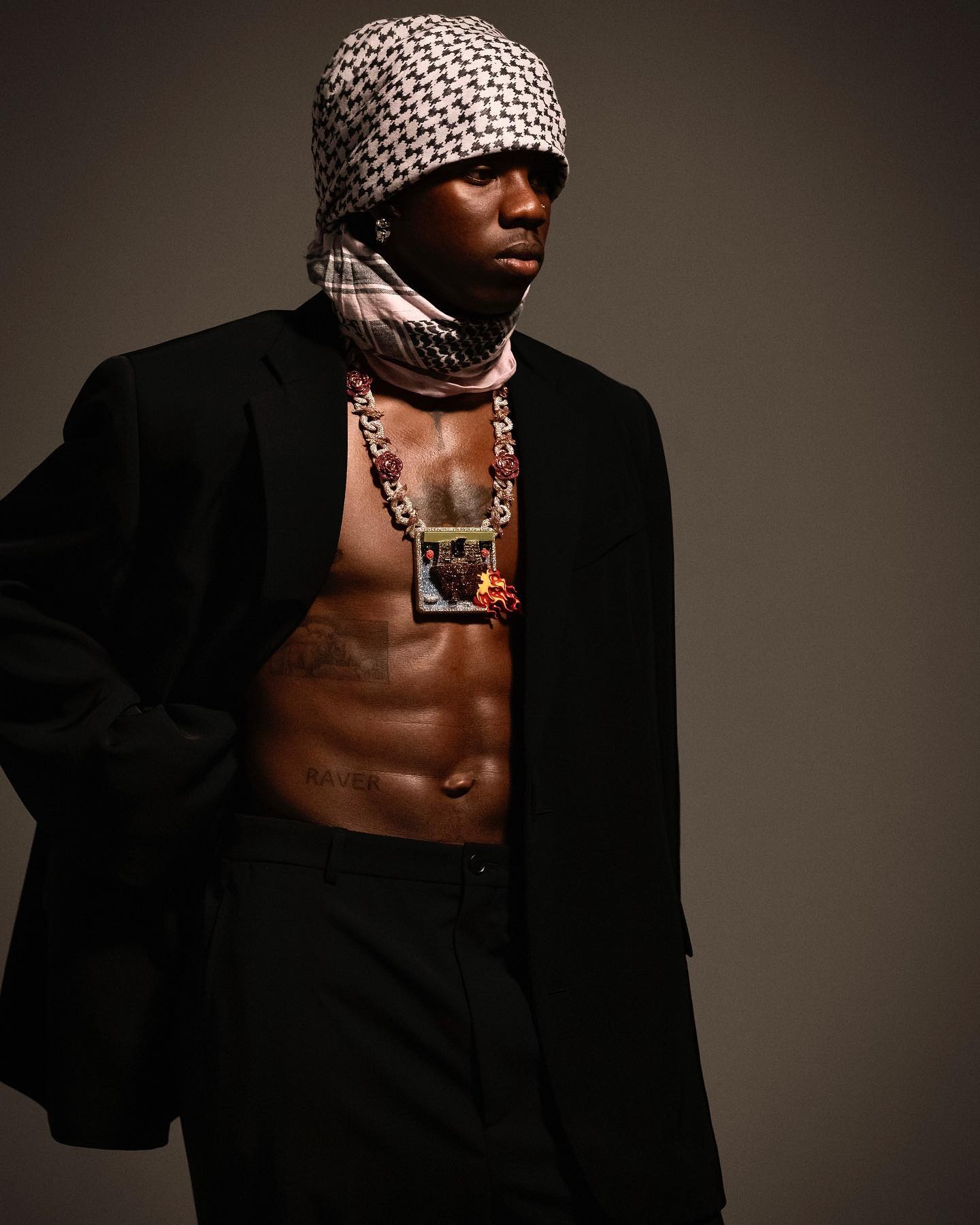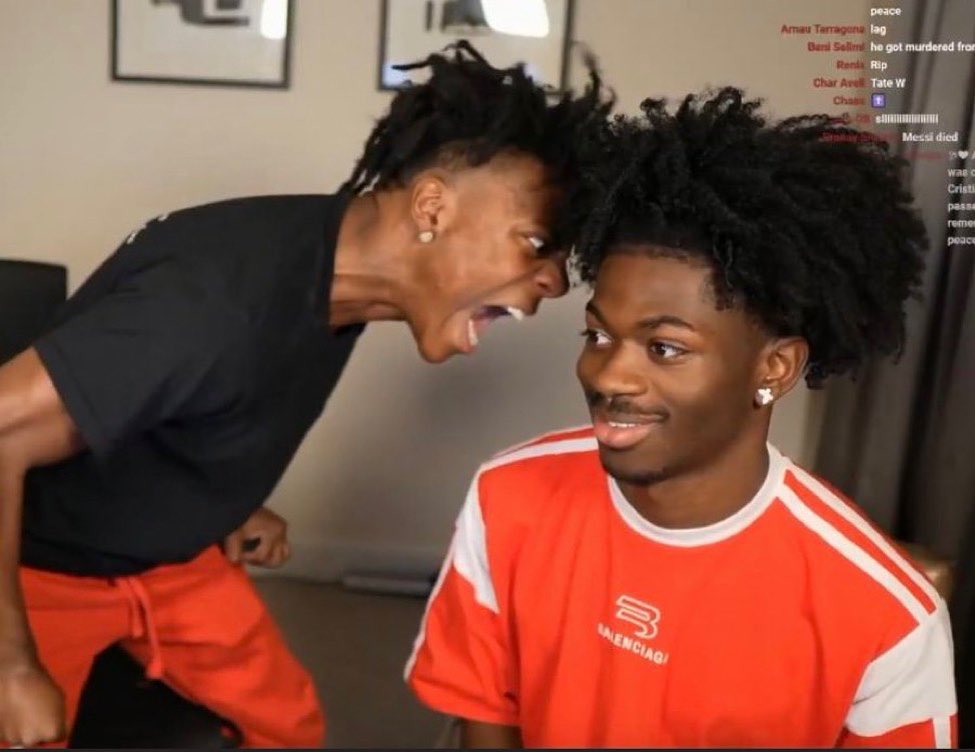No Partnership
Usernames, Images, Videos & Icons used in this project.
This is not a active platform
About this project
You can get the Live View at: https://www.domain.com/threads-project/
You can get the Repository on Github at: https://www.guthub.com/nforshifu234dev/threads-project/
Feedbacks
-
Instagram:
@nforshifudev or @nforshifu_234 -
Threads:
@nforshifudev or @nforshifu_234 -
Twitter:
@nforshifudev or @nforshifu_234 -
Github:
www.github.com/nforshifu234dev/ -
LinkedIn:
www.linkedin.com/nforshifu234dev/
Updates
Version 1.0.1
What's New?
-
Dark Mode.
In this project, I have added the ability to toggle between Light & Dark Mode.
Fixed Bugs
-
Video not autoplaying on IOS Devices.
In this project, I have updated the error of videos not autoplaying on IPhone devices
Version 1.0.0
-
Responive Layout
This project has a responsive layout which works on almost all devices. If it does not look well on your website, send me a feedback via any of my social media accounts.
-
Swipe between medias
In this project, if a thread has more than 1 media, then you can either swipe through it or you can just use the arrow buttons.
-
Autplay videos on scroll
In this project, as you scroll down and view a Thread with a video, if you have reacted with any element on this page, then you have autoplay for videos enabled and the video will play automatically. Else there will be a play button which you use and play the video. And once you scroll past the video, and the video was still playing the video gets paused.
-
Play video again
In this project, there is the option of play video again. Here when a video has finshed playing, a popover will appear on top of the video with a Play Again button. Also if the video is finshed and you scroll up or down, once you come back to that video, it will start playing again from start.
-
Mute and Unmute a video
In this project, for each Thread that has a video, there is a speaker icon on the bottom right of the video container. This helps to mute and unmute each video.
-
Like a Thread
In this project, you can like and unlike each Thread and also when you like or unlike a thread, the number of likes counter will increase or decrease by 1.
-
Toggle menu of each Thread post
In this project, each Thread has a menu and each Thread has menu icon that is at the top right of each Thread. So if you click on that menu icon, then the menu will show up and if you click on the icon again or any of the options in the menu then menu is hidden.
-
Scroll to the top
In this project, when you scroll the page and you are getting to the bottom, at the middle of the Feed section, you will see a button which looks like new Threads were fetched. But it just actually scrolls you back to the top when you click on it.
 NFORSHIFU234 Dev
NFORSHIFU234 Dev